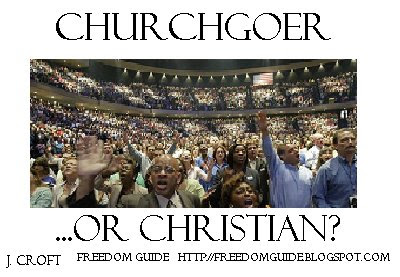
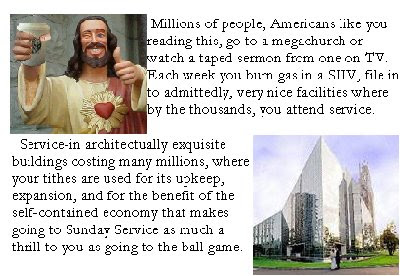
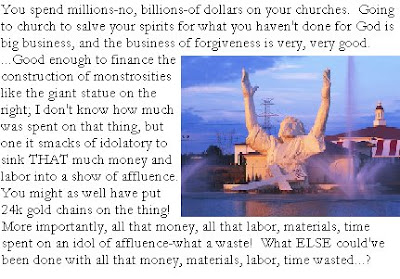
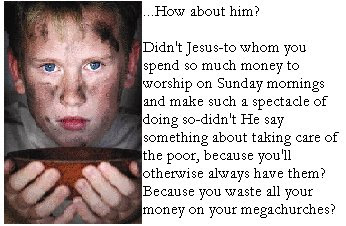
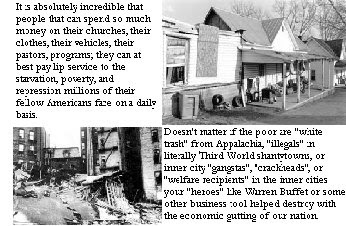
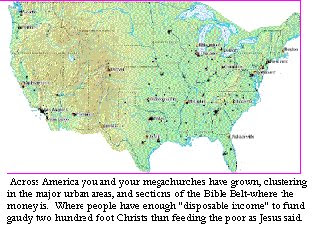
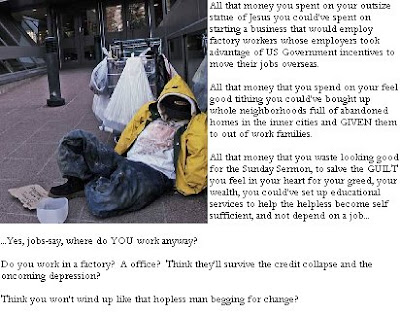
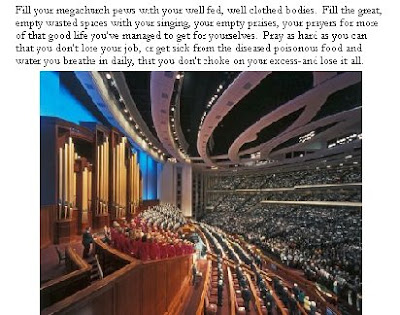
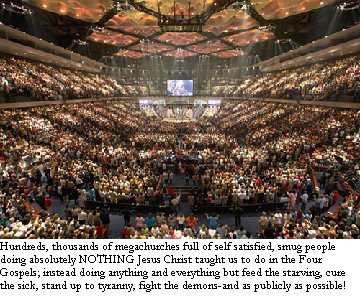
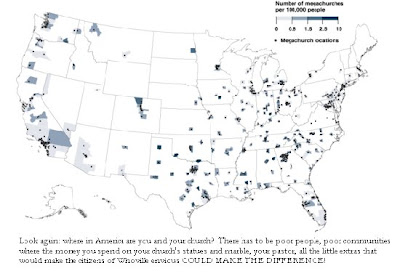
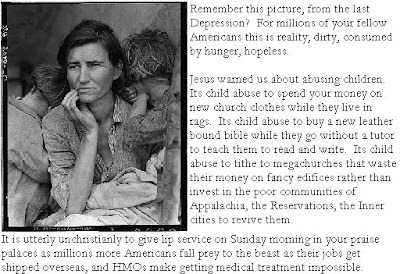
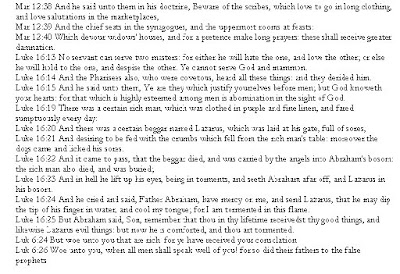
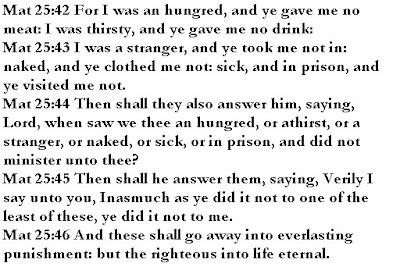
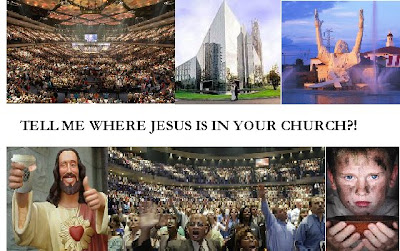
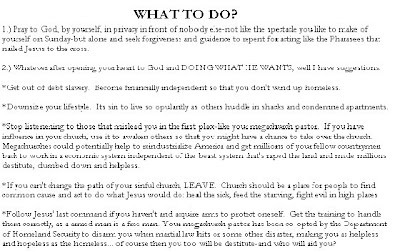
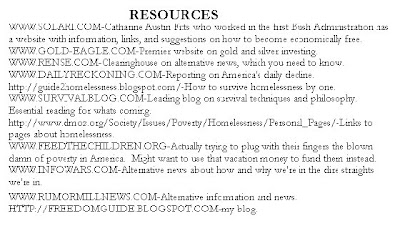
These are the panels from my first "Freedom Tract". Since I cannot display the MS Word document on Blogger I had to individually post each one in order. To produce a tract do the following:
HAVE A DUPLEX CAPABLE PRINTER OR THIS WON'T WORK!!!!
Go to the link for a formatted sheet: http://files.filefront.com/churchgoer+or+christiandoc/;10181777;/fileinfo.html
How YOU can create a Freedom Tract:
Go to the link for a formatted sheet: http://files.filefront.com/churchgoer+or+christiandoc/;10181777;/fileinfo.html
How YOU can create a Freedom Tract:
1.) Open MS Word, open up your tabs to within a quarter inch of filling literally the entire page and create an 8 cell layout. Select COPY and PASTE and you should have two formatted pages with a third blank.
2.)The top panel and the bottom panel are the FRONT and BACK. All other panels between are 1-14 in descending order. Lay them out EXACTLY like this:
FIRST PAGE
BC- FC
13-2
11-4
9-6
SECOND PAGE
1 -14
3-12
5-10
7-8
To PRINT go into the PROPERTIES and look around until you find a PRINT ON BOTH SIDES or DUPLEX option. Go back to the main PRINT PAGE and select from PAGES TO PRINT 1-2 (YOU WON'T BE PRINTING THE THIRD PAGE) and however many copies you want.
PRINT and then CUT ALONG THE ROWS. Stack each cut section UNDERNEATH the one above it.
Using a long enough stapler staple in the exact center, then fold.
You now have a Freedom Tract you can deposit anywhere surrpetitiously. Wear gloves to avoid fingerprinting.
You can make your own; use MS PAINT to put your graphics and text in and with MS WORD laid out put them in the order I gave you. Be certain to maintain a 14 panel length. Front cover, back cover w/links, contact info.
You can put these little bastards anywhere! Much smaller size than other tracts-like calling cards.
You can put these little bastards anywhere! Much smaller size than other tracts-like calling cards.


